Resource Hub
Insights For Every Screen.
Stories, articles, announcements and everything you need to know.
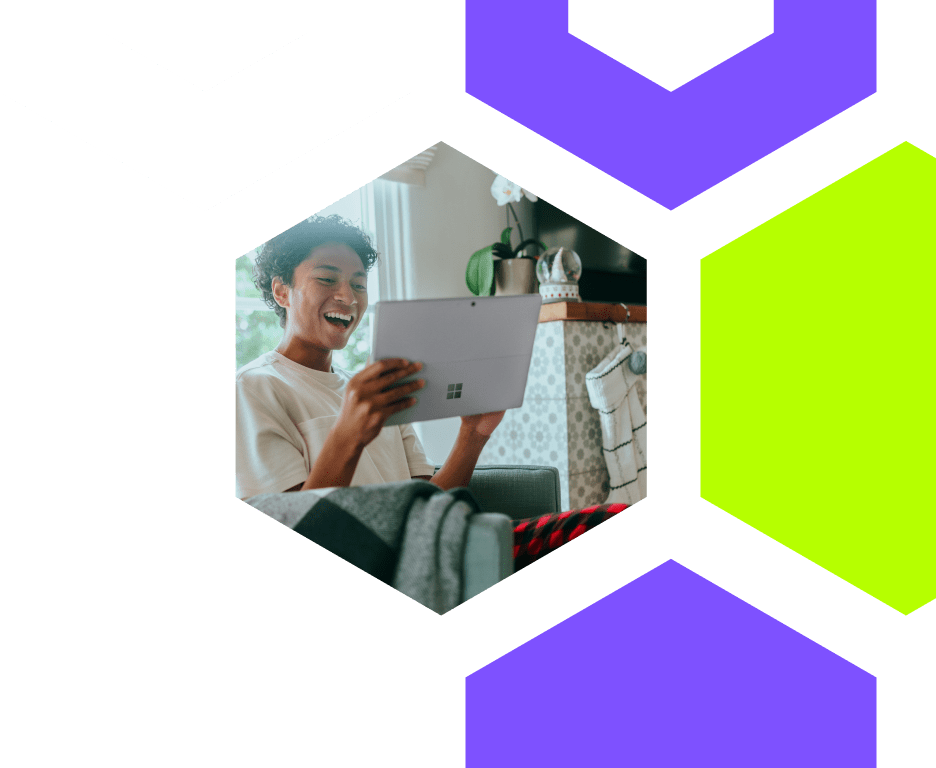
Latest
SortQuick jump to a resource
Better Streaming
Starts Here.
Partner with 24i to create experiences your audiences will love — across every screen, at any scale.
Learn How





































