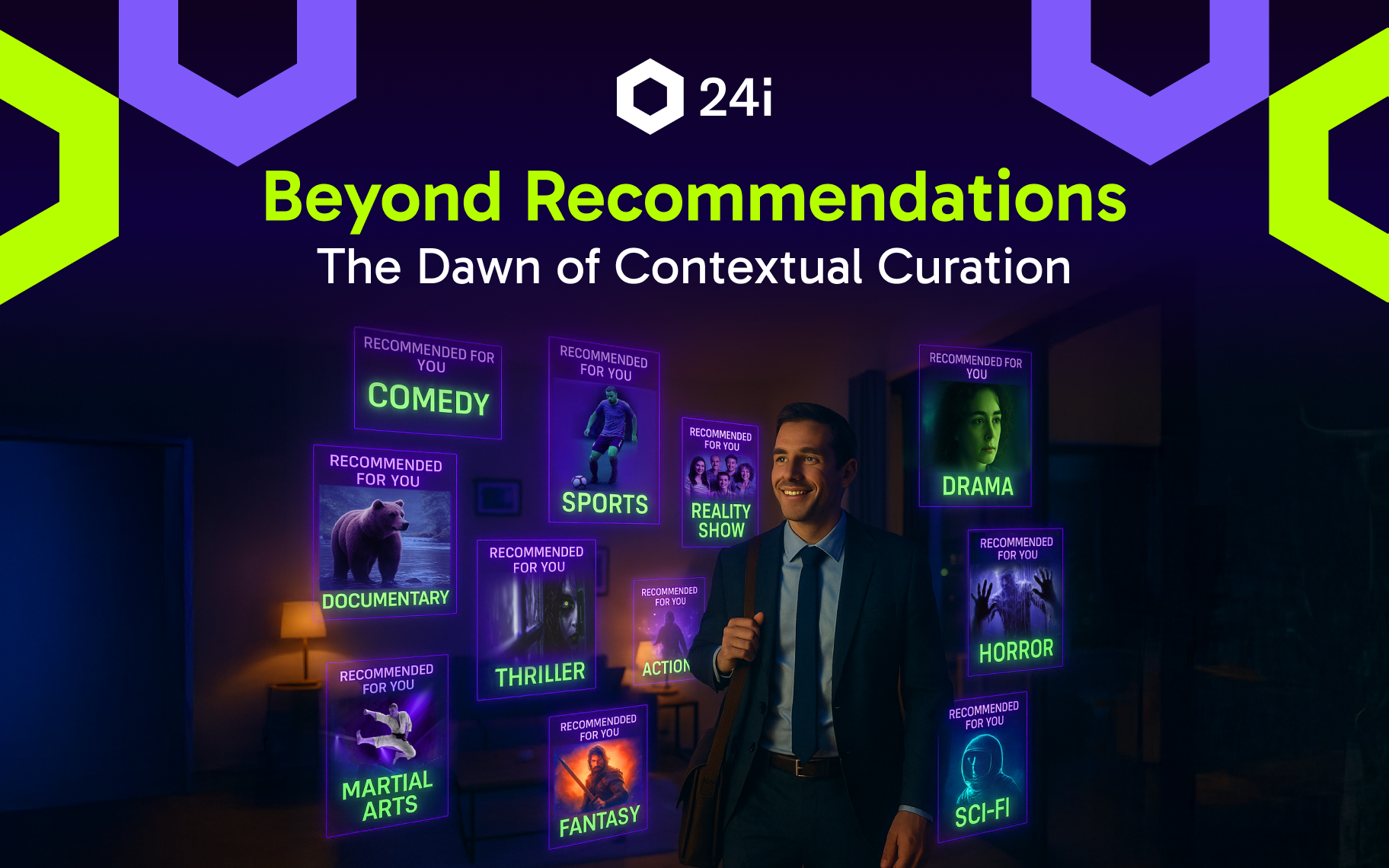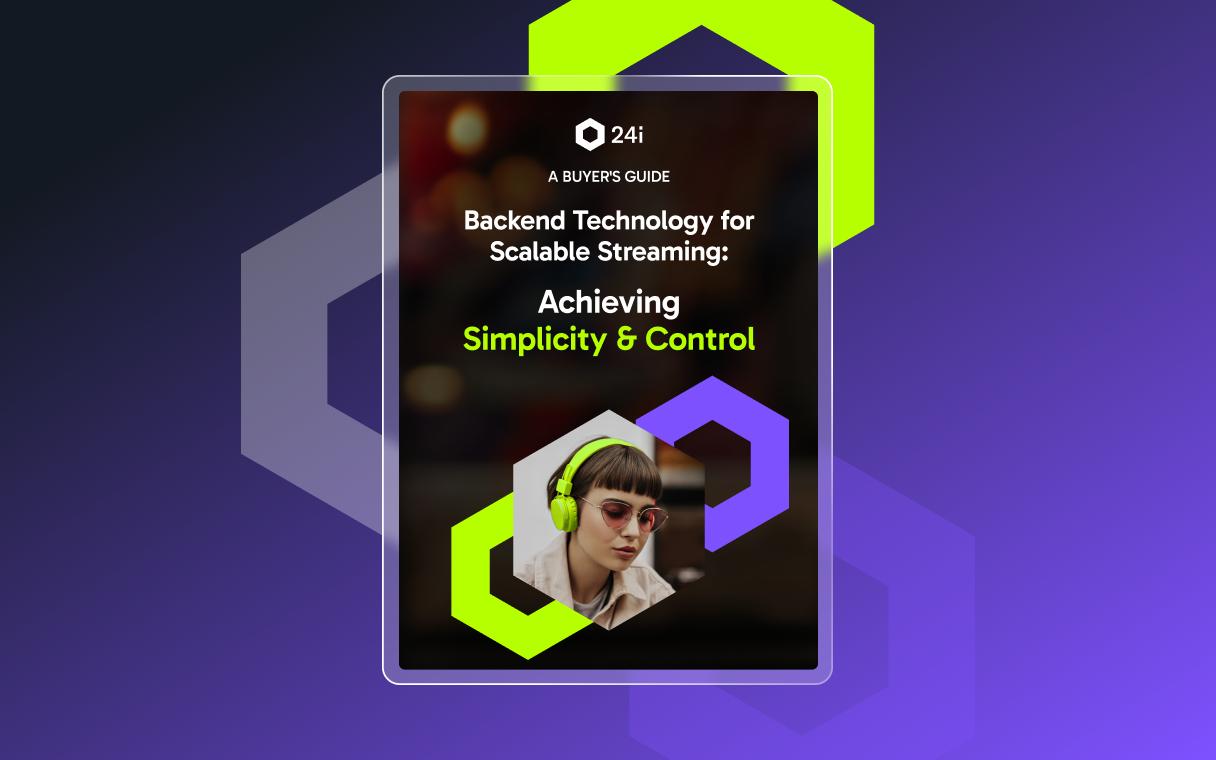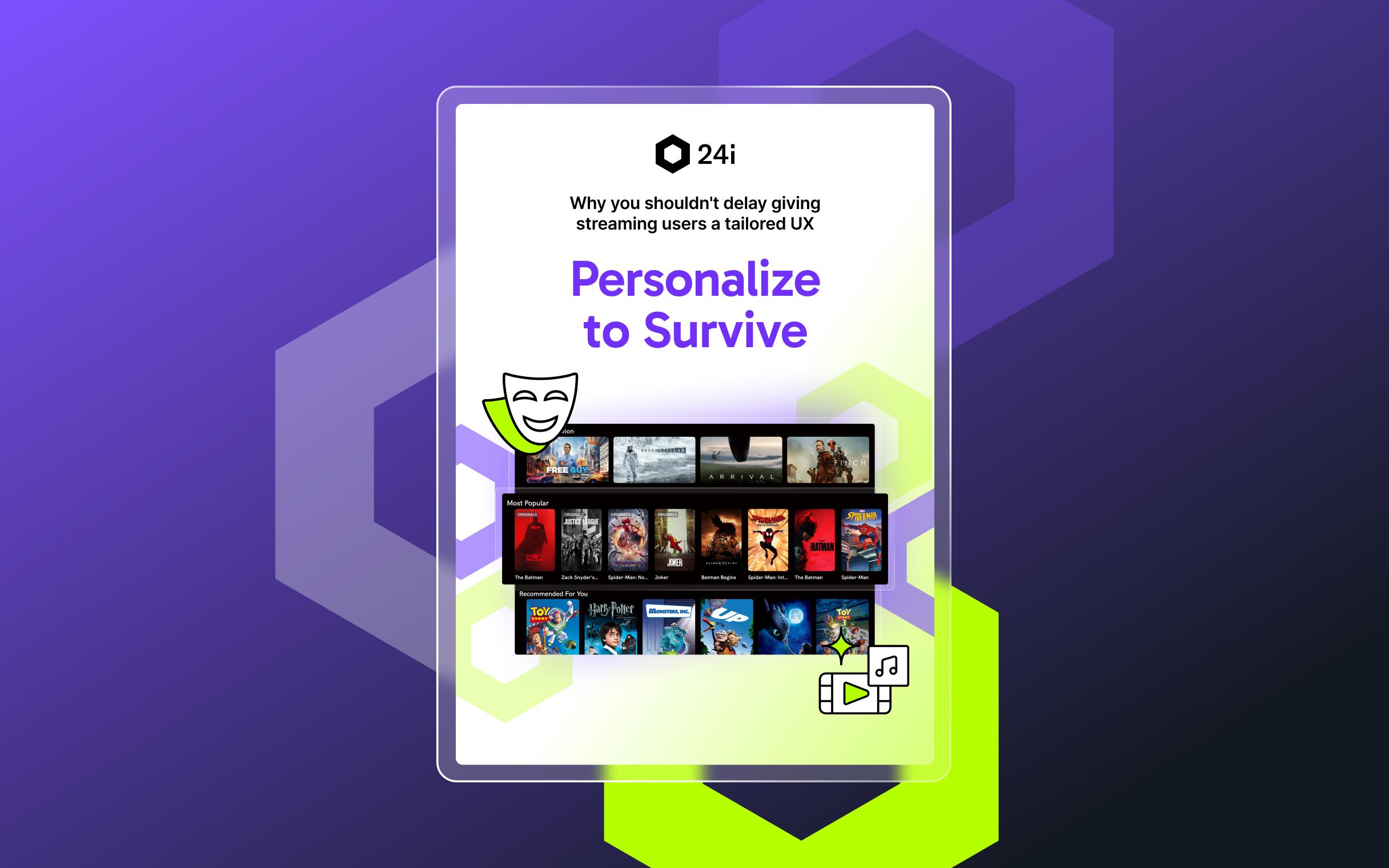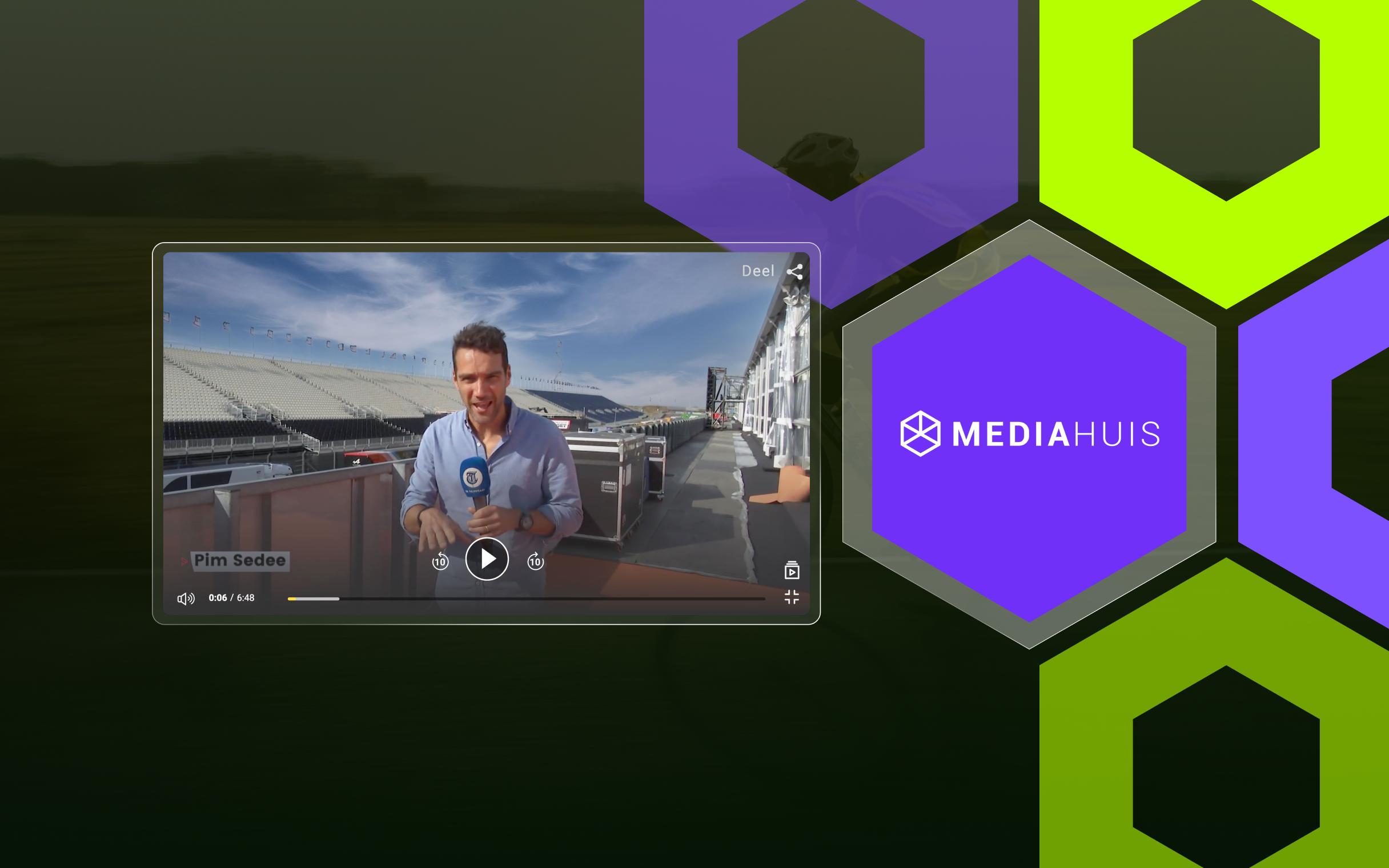Resource Hub
Insights For Every Screen.
Stories, articles, announcements and everything you need to know.

Quick jump to a resource
Latest
Blogs

Blog
Broadcasters
OTT
Pay TV
2026 Ad Tech Predictions: A More Data-Driven Future for Streaming
24i leaders share how data intelligence, AI, and first-party signals will define the future of streaming advertising.
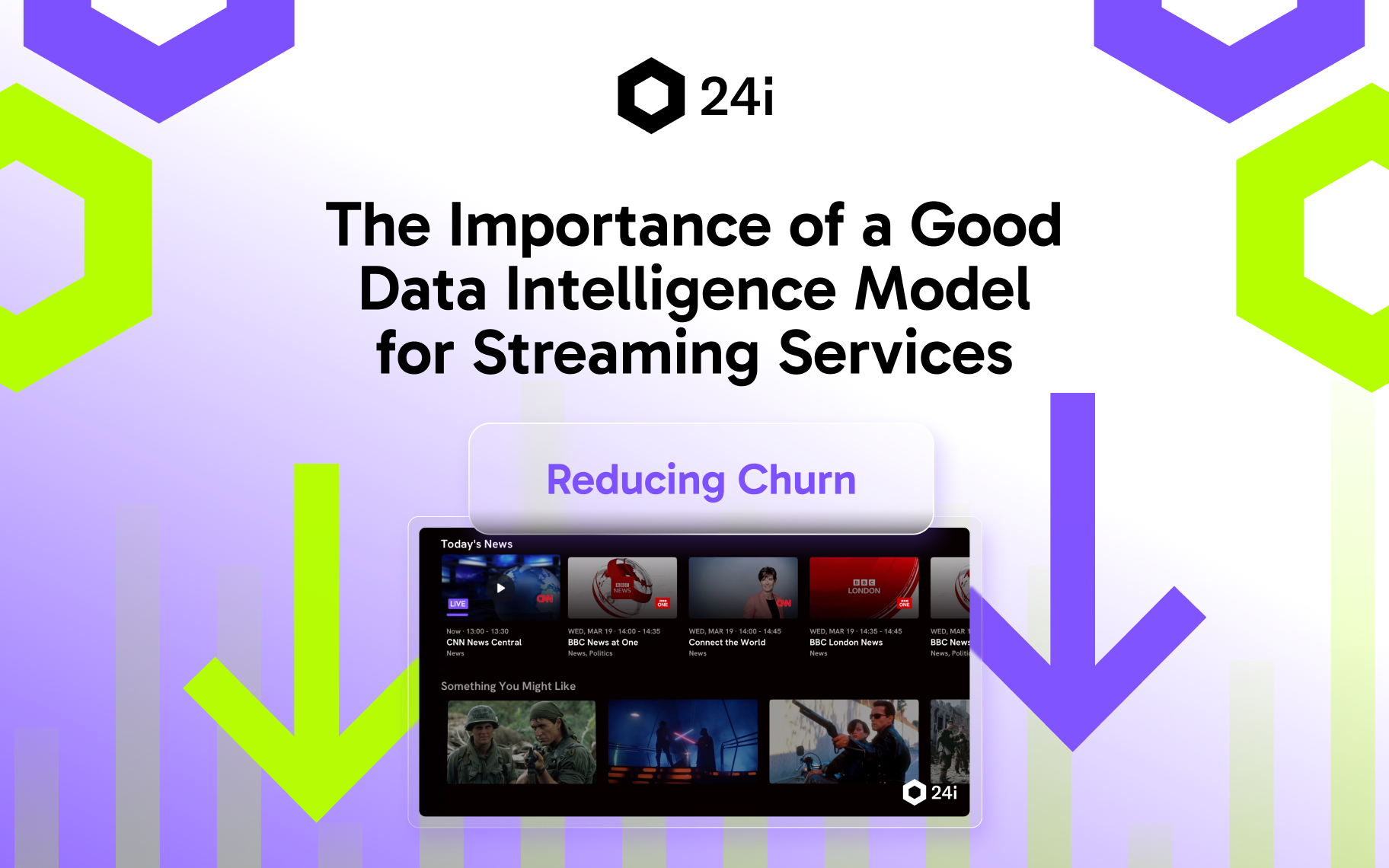
Blog
OTT
Pay TV
Broadcasters
The Importance of a Good Data Intelligence Model for Streaming Services: Reducing Churn
A strong data intelligence model is essential for reducing churn in today’s competitive streaming landscape.

Blog
OTT
Pay TV
Broadcasters
The Power of Data Insights: Personalizing the User Journey
Personalization is the new key to streaming success. See how data insights and AI from 24i create tailored experiences that drive loyalty and monetization.

Blog
OTT
Unlock Hidden Ad Revenue in Streaming with Enhanced Metadata
Enhanced metadata and attribution are transforming OTT monetization. Discover how 24i Video Cloud helps streaming providers boost ad revenue, increase CPMs, and deliver smarter, more personalized ad experiences without sacrificing user engagement.
Events
Knowledge Base
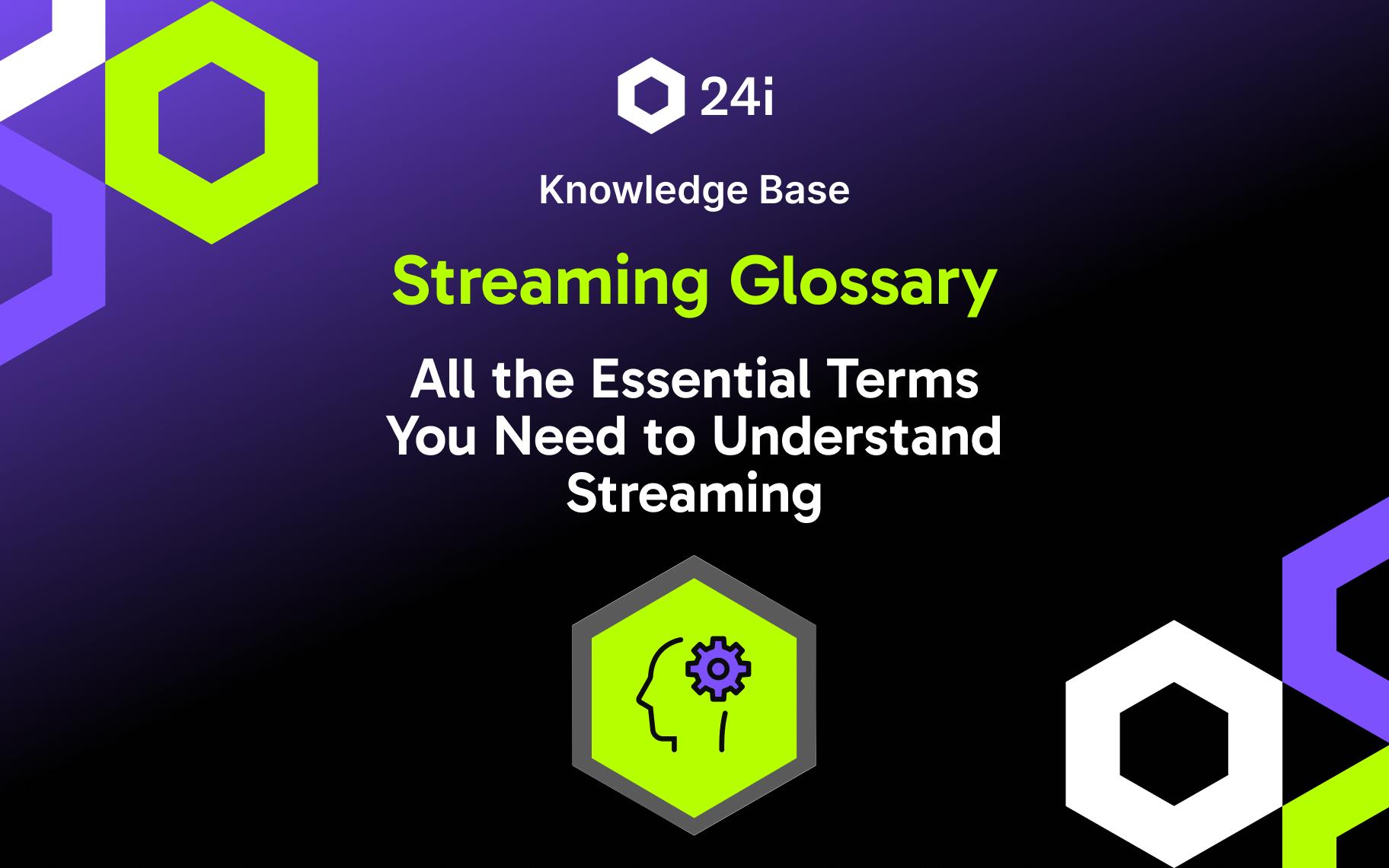
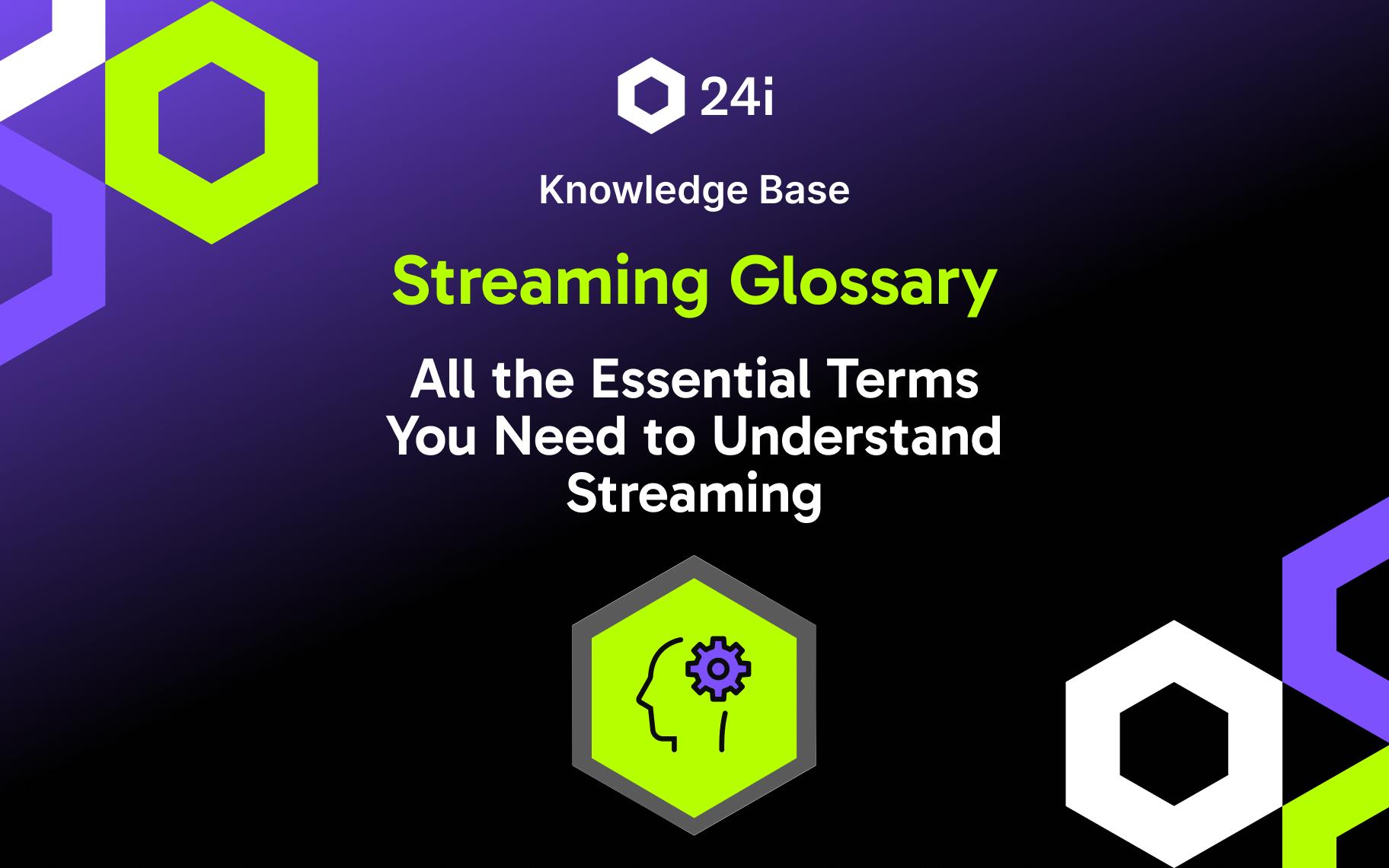
Knowledge Base
OTT
Broadcasters
Pay TV
Streaming Glossary: All the Essential Terms You Need to Understand Streaming
Streaming Glossary: All the Essential Terms You Need to Understand Streaming


Knowledge Base
Video
OTT
What Is An OTT Platform?
24i's comprehensive guide outlines how an OTT platform helps media companies launch, manage, and grow streaming services with flexible, data-driven infrastructure.
What Is An OTT Platform?
24i's comprehensive guide outlines how an OTT platform helps media companies launch, manage, and grow streaming services with flexible, data-driven infrastructure.
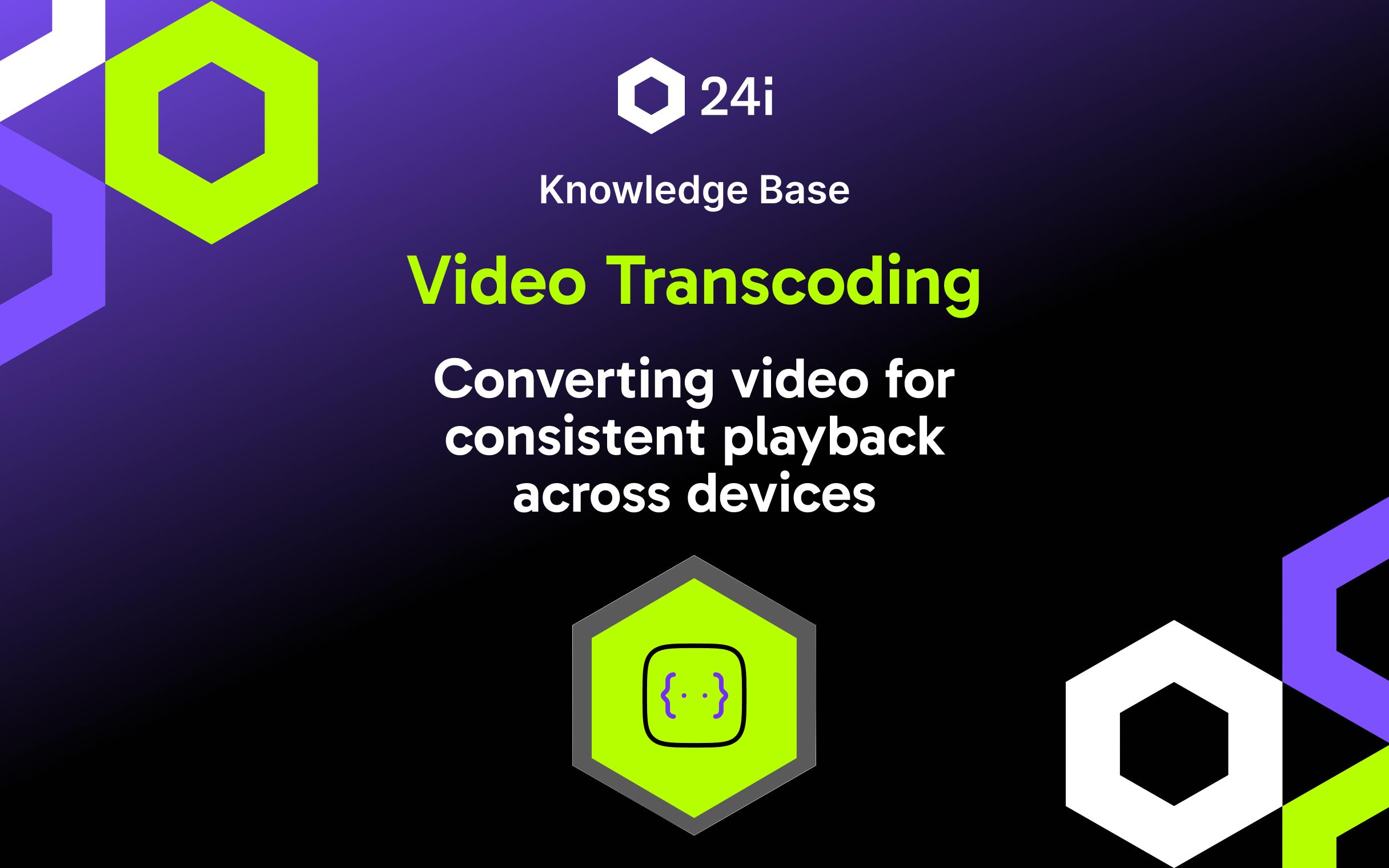
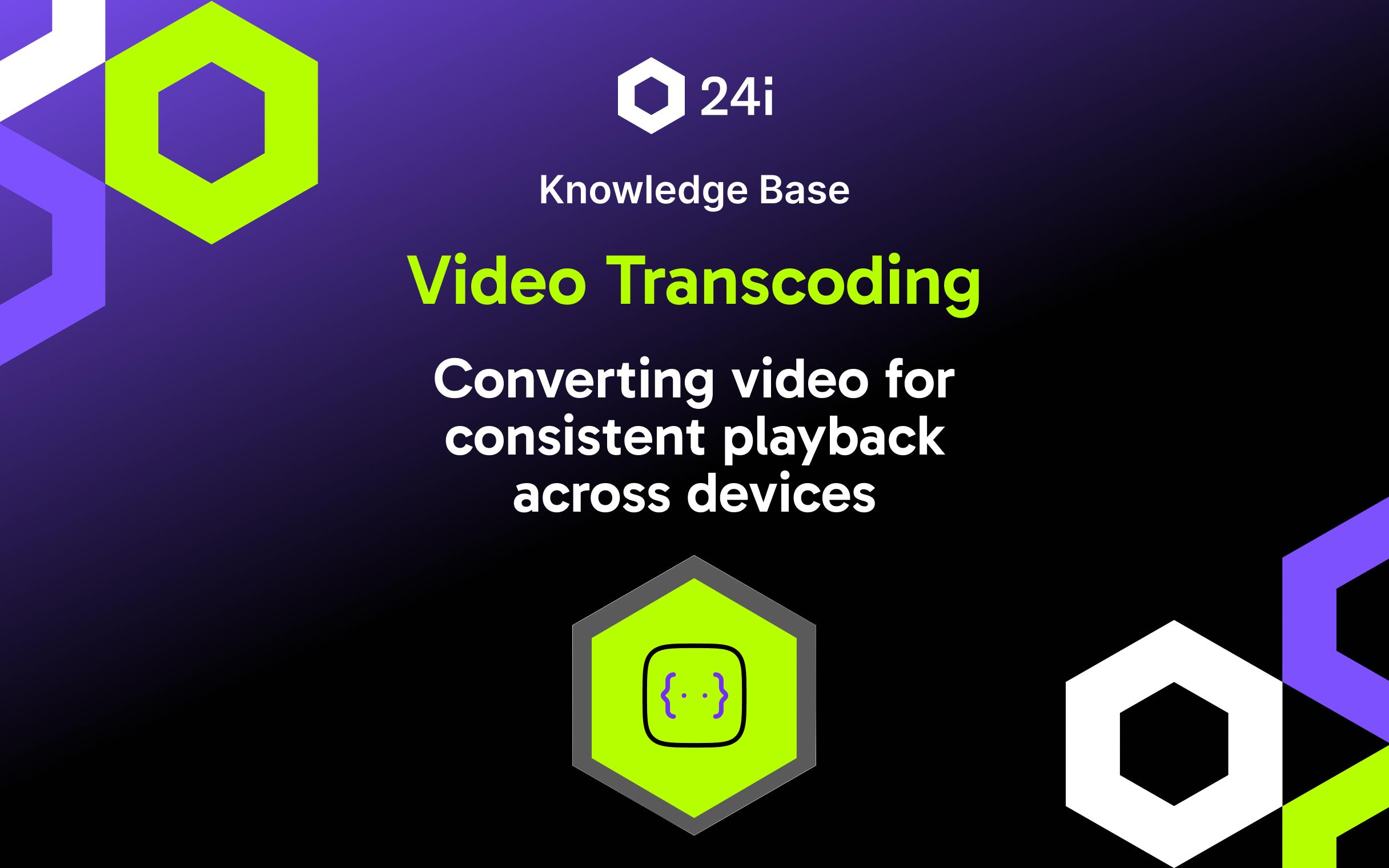
Knowledge Base
Video
Broadcasters
Pay TV
OTT
Video Encoding
What Is Transcoding?
Transcoding prepares video for every screen. Learn how media transcoding supports adaptive streaming and global delivery.
What Is Transcoding?
Transcoding prepares video for every screen. Learn how media transcoding supports adaptive streaming and global delivery.


Knowledge Base
Video
Broadcasters
Pay TV
OTT
What Is Content Ingestion?
24i's comprehensive guide explains how content ingestion supports video workflows, automation, metadata, and monetization in modern streaming platforms.
What Is Content Ingestion?
24i's comprehensive guide explains how content ingestion supports video workflows, automation, metadata, and monetization in modern streaming platforms.


Knowledge Base
Video
Broadcasters
Pay TV
OTT
Content Management
What Is a Video CMS?
24i's comprehensive guide explains how a video CMS helps OTT platforms manage content, metadata, and UX from one no-code, scalable system.
What Is a Video CMS?
24i's comprehensive guide explains how a video CMS helps OTT platforms manage content, metadata, and UX from one no-code, scalable system.
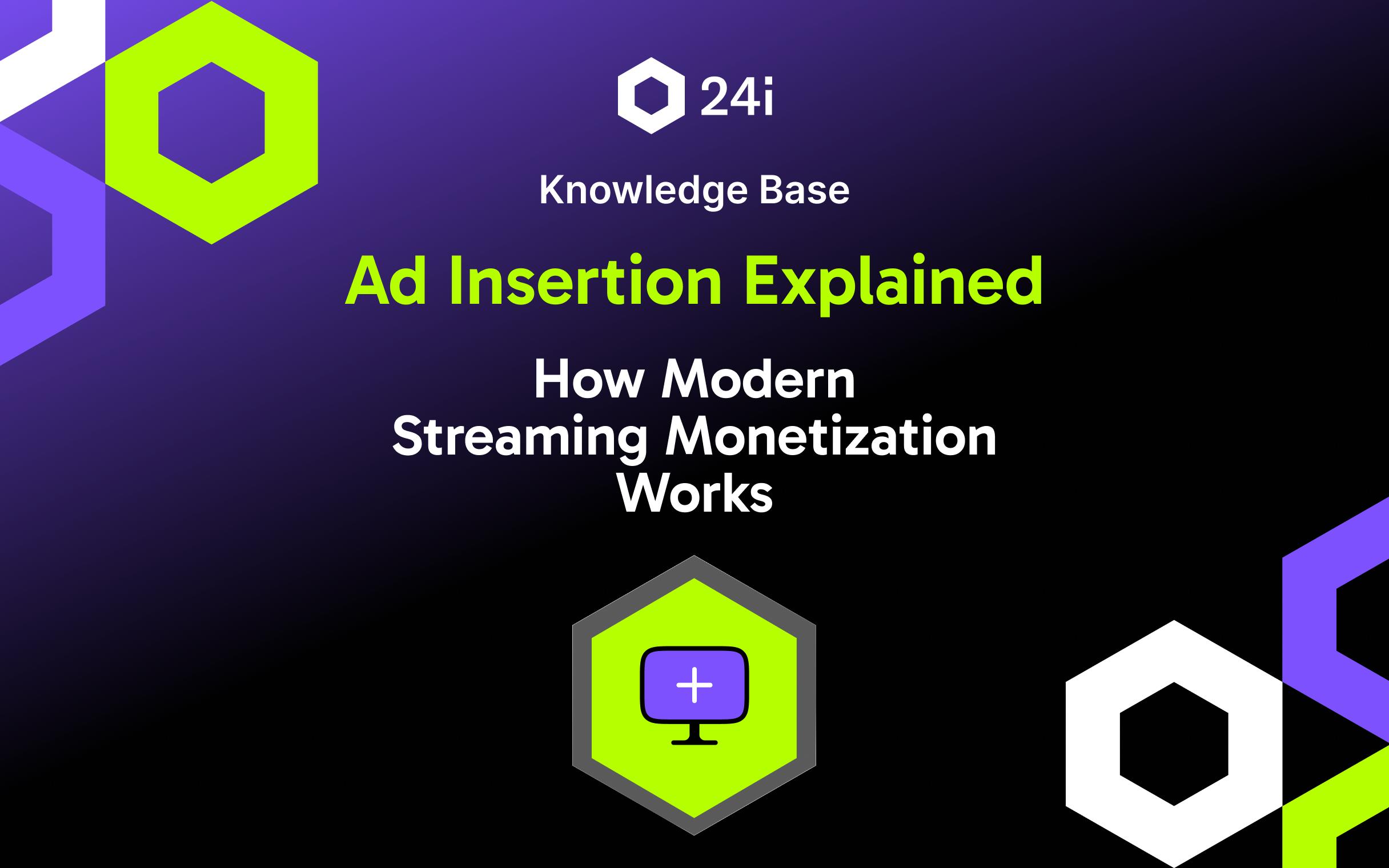
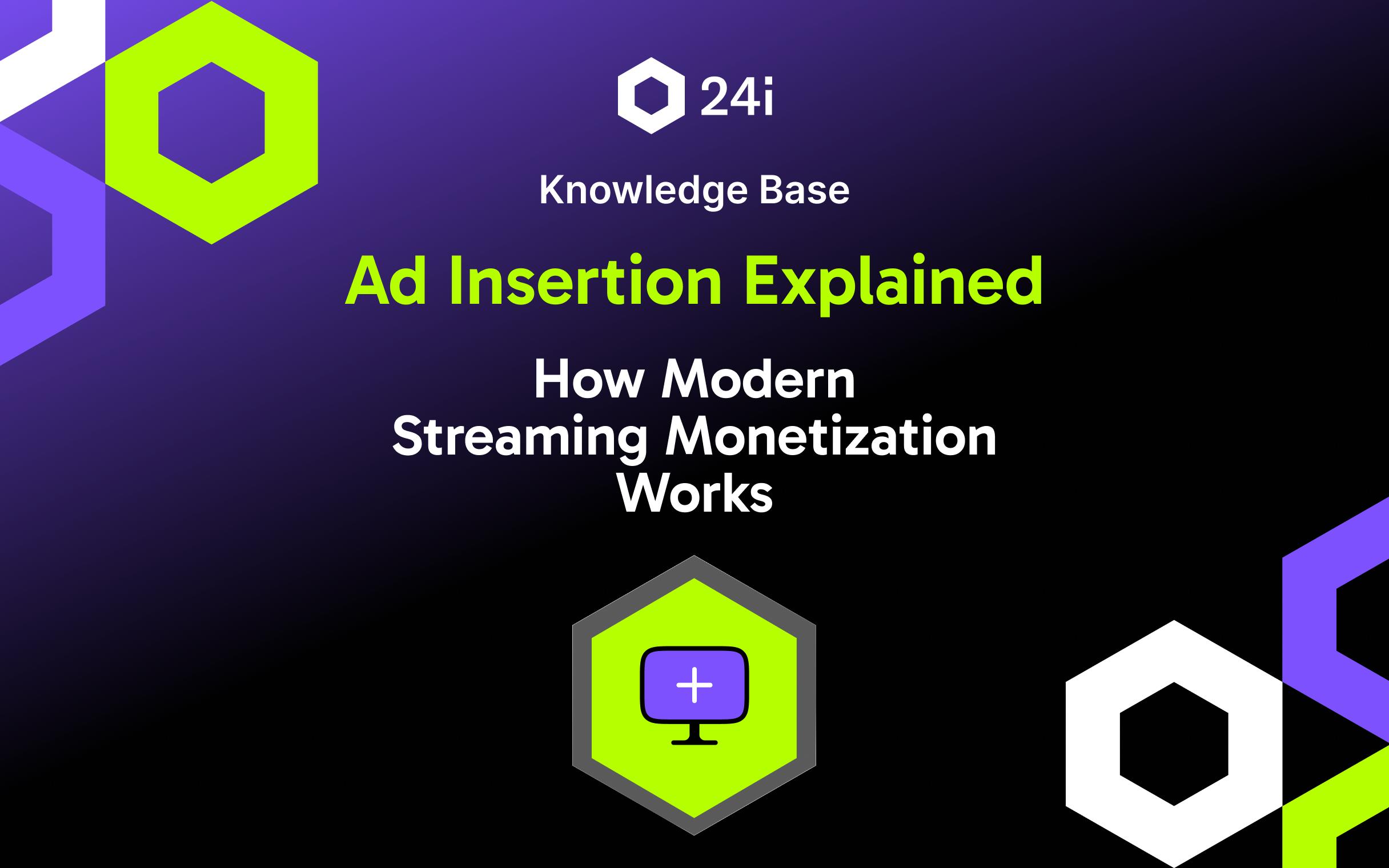
Knowledge Base
Advertising
Video
Personalization
Broadcasters
OTT
Pay TV
Ad Insertion Explained: How Modern Streaming Monetization Works
24i's comprehensive guide on how ad insertion works in streaming, from dynamic advertising to SSAI and real-time targeting. Read more here.
Ad Insertion Explained: How Modern Streaming Monetization Works
24i's comprehensive guide on how ad insertion works in streaming, from dynamic advertising to SSAI and real-time targeting. Read more here.
Better Streaming
Starts Here.
Partner with 24i to create experiences your audiences will love — across every screen, at any scale.